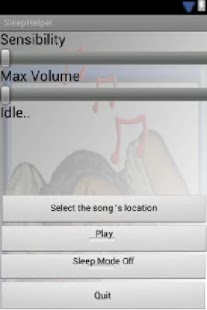Sleep Helper with music 1.0
Free Version
Publisher Description
Have problem sleeping, do you wake up tired?
Here is a good solution to your problem, this App will help you have a more relaxing sleep by playing music to you when it feel you are no sleep good for any reasons, or if you just meditate and it will play for you.
Instruction:
1-you can just hit play and it will play the include songs for you or you can add your own by pressing the song's location button and select the location where you have the music (conveniently yoga music or any other very soft of your choice).
2- If you press the Sleep mode button you will hear the music that gradually increases the volume, and will turn off when not movement is detected this is the mode you will use if you ar going to sleep, but make sure to set the volume very low so you can vbarely hear it remeber that at night there is very little ambient sounds and if you are very sensible to sound it might wake you at then put the phone on the bed not very close to you head unless you are not that sensible to sound.
Note :
you may have to adjust the sensibility or the volume before you try the sleep mode because phone hardware have different respond.
if you have any any idesa or sujestions on what you wish the app to have or detect any problems please drop me a email I'll see what I can do and please check some of the advertising from time to time to keep the project alive and free of charge.
About Sleep Helper with music
Sleep Helper with music is a free app for Android published in the Recreation list of apps, part of Home & Hobby.
The company that develops Sleep Helper with music is JMCB. The latest version released by its developer is 1.0. This app was rated by 1 users of our site and has an average rating of 3.0.
To install Sleep Helper with music on your Android device, just click the green Continue To App button above to start the installation process. The app is listed on our website since 2012-02-11 and was downloaded 4 times. We have already checked if the download link is safe, however for your own protection we recommend that you scan the downloaded app with your antivirus. Your antivirus may detect the Sleep Helper with music as malware as malware if the download link to com.jmcb.sleephelper is broken.
How to install Sleep Helper with music on your Android device:
- Click on the Continue To App button on our website. This will redirect you to Google Play.
- Once the Sleep Helper with music is shown in the Google Play listing of your Android device, you can start its download and installation. Tap on the Install button located below the search bar and to the right of the app icon.
- A pop-up window with the permissions required by Sleep Helper with music will be shown. Click on Accept to continue the process.
- Sleep Helper with music will be downloaded onto your device, displaying a progress. Once the download completes, the installation will start and you'll get a notification after the installation is finished.